
Website personalization in practice
One of the key challenges for online services is the ability to provide content and services to diverse user groups while maintaining discoverability. A company’s website serves many different user groups, such as prospective and current customers, job seekers, and investors. Each of these groups has its own specific needs when it comes to content.
In e-commerce, personalization has long been a standard, at least in the form of product recommendations. However, in other online services, personalization is often conspicuously absent, particularly in the public sector, which is increasingly offering transactional services through its websites. Megamenus have been an impersonal response to this challenge, one that could be addressed more intuitively by genuinely considering the user’s needs.
In this blog, I’ll show how a marketer can implement personalization in practice by leveraging the Drupal content management system and Mautic marketing automation platform—without needing to dive deep into the world of IT.
Target communication to different customer groups using automation
A company’s website is connected to its marketing automation system, and they have launched a new product serving two distinct customer groups: private sector businesses and public sector organizations. The marketing team has created a landing page in the content management system that provides a general overview of the product. However, they want to emphasize features that are particularly relevant to each customer group.
The marketing automation system segments visitors based on the content they have previously browsed, categorizing them as either private sector or public sector customers. Personalization is applied to all site visitors, regardless of whether they are identified users or anonymous visitors.
Putting plans into action
Let’s start by creating a dynamic content section tailored to private sector customers in the marketing automation system. We’ll create a list of personalization features that are relevant to private sector customers, illustrate it, and add a call-to-action link at the end.
This content section will be given the short name “customer-experience-private” (asiakaskokemus-yksityinen).
Next, we define the conditions under which the content will be displayed on the website. It’s sufficient for us that the user belongs to the customer segment “private sector customer” (Yksityisen sektorin asiakas).
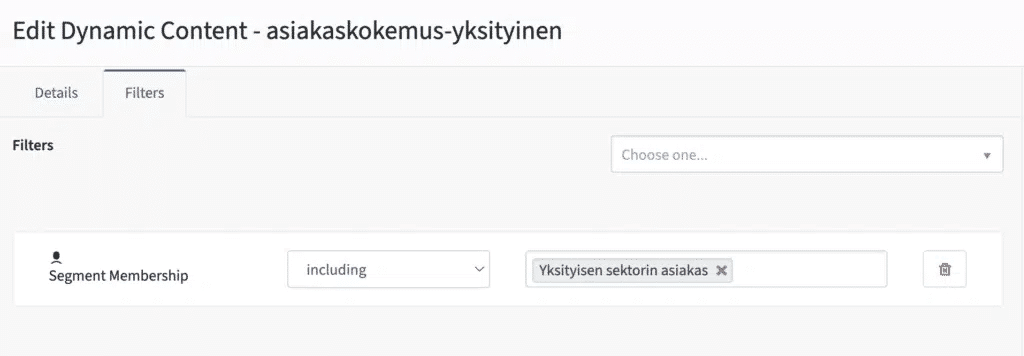
After that, we move to the content management system to edit the previously created landing page. The dynamic content is embedded between the sections titled “Kohti parempaa asiakaskokemusta” and “Personoinnin rakentaminen”.
Dynamic content from Mautic can be easily embedded into any content management system using HTML code. The necessary line of code can be copied and modified to include the correct dynamic content shortcode.
<div data-slot=”dwc” data-param-slot-name=”asiakaskokemus-yksityinen”>
</div>
If no dynamic content is available to display, the automatically added by the editor will appear as a blank space on the page. However, this can be replaced with default text instead.
Testing personalization
Testing personalization is straightforward. Start by visiting the site in incognito mode, which keeps the user anonymous. The finalized landing page will look like this when the user has not been identified as a private sector customer.
For testing purposes, find the anonymous user in Mautic and manually add him to the “Private Sector Customer” (Yksityisen sektorin asiakas) segment. Mautic can track both identified and unidentified users; the latter are users who do not yet have contact information or marketing consent. Personalization is one of the few ways to enhance the customer experience for these anonymous visitors.
Normally, segmentation would be automated by building a campaign within the marketing automation system. The customer segment could be determined based on the visitor’s browsing history, such as their interest in specific customer case studies or other pages.
However, for this test, we’ll manually add the user to the segment.
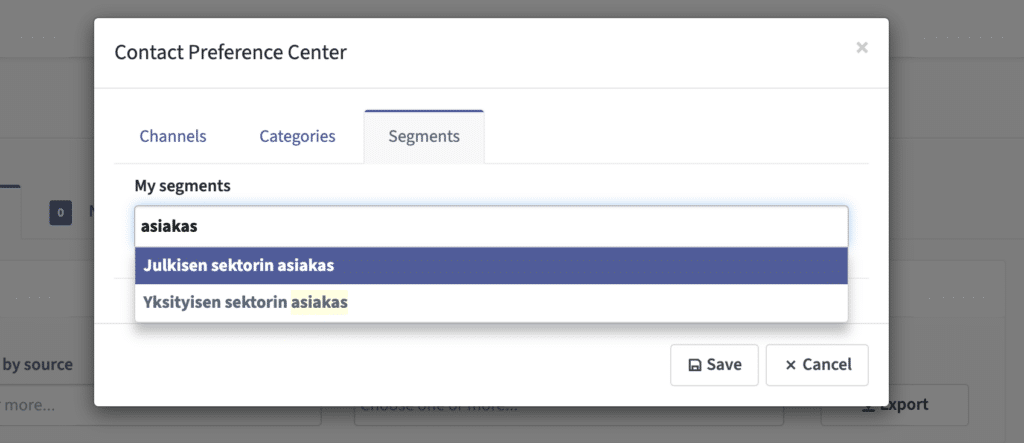
The test user refreshes the landing page in his browser, and Mautic loads the personalized content onto the page. This means that the list of personalization features relevant to private sector customers—created with ChatGPT—appears in the desired location on the site.
Simple Yet Complex
This simple example demonstrates how website content can be tailored and targeted to a specific audience. The same outcome can be achieved in various ways, such as by creating separate landing pages for each segment and directing visitors to the appropriate pages via marketing campaigns. When personalization is integrated into marketing automation, it allows for better control over the customer experience for visitors arriving organically on the site.
Segments and personalized content can be created freely, making it possible to implement more complex scenarios as needed. Below is a view of three different versions of the same landing page: one for non-segmented visitors and two for segmented user groups.
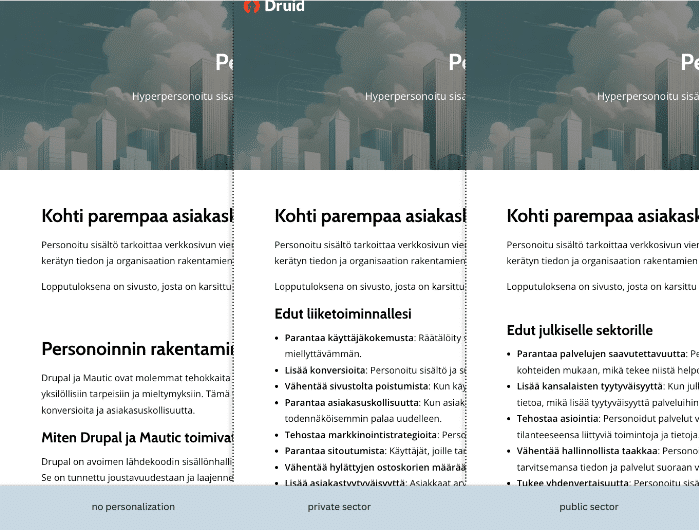
I implemented this example using the standard features of Drupal and Mautic in Druid’s demo environment. With a few small adjustments, the content editing experience can be further improved. For instance, dynamic content can be embedded by selecting the appropriate content block directly from the drop-down menu in Drupal’s editor.
If this topic piques your interest or resonates with your everyday needs, feel free to reach out. I’d be happy to give you a more detailed demonstration of Mautic’s functionalities.

